IONIQ is live on the Polygon mainnet! Currently in Beta, the platform is fully functional and open for early adopters.
Active development is ongoing as we work towards the Alpha release, enhancing features and expanding sections.
Hello, world! Join us on this exciting journey!
For mobile access, use a Web3-compatible browser like MetaMask for optimal performance.
Active development is ongoing as we work towards the Alpha release, enhancing features and expanding sections.
Hello, world! Join us on this exciting journey!
For mobile access, use a Web3-compatible browser like MetaMask for optimal performance.
IONIQ is live on the Polygon mainnet! Currently in Beta, the platform is fully functional and open for early adopters.
Active development is ongoing as we work towards the Alpha release, enhancing features and expanding sections. Hello, world! Join us on this exciting journey!
Active development is ongoing as we work towards the Alpha release, enhancing features and expanding sections. Hello, world! Join us on this exciting journey!
Hello, 0х1234...
Your NFT Achievements: Soon...
- 0Your Refferals
- 0Traffic
- 0Purchases tx amount
- 0Total Revenue of tx
For example from where you can start promoting offers.
Join IONIQ Affiliates Telegram Chat-group. Make new friends and collaborate!
Find offers
| # | Date of Add | ItemID | Image | Title | Category | Price & Currency | Network | Seller Name | Item Status | Your Fee | Rating | Refs Promote | Visits | Buyers | Sales | Revenue | Total Profit | Actions |
|---|
Your Offers
| Avatar | Nickname | Address | Referrals | Total Earned | Place |
|---|
Part 1
Ends 1/06/2025 12:00 UTC
Days
Hours
Minutes
Seconds
Part 1 prizes
+20% in USDT
#1 place prize
+20% to Your earned commission
Directly to Your EVM wallet address.
+20% to Your earned commission
Directly to Your EVM wallet address.
+10% in USDT
#2 place prize
+10% to Your earned commission
Directly to Your EVM wallet address.
+10% to Your earned commission
Directly to Your EVM wallet address.
+5% in USDT
#3 place prize
+5% to Your earned commission
Directly to Your EVM wallet address.
+5% to Your earned commission
Directly to Your EVM wallet address.
Affiliate link structure
Just join your web3 wallet and you will see Your own affiliate link! Or dont worry it is so simple here: just take any of our website links and add: ?ref=YourWalletAddress (EVM networks)
Or &ref= if there are already ? exists in the link (it is all item pages for example)
Or &ref= if there are already ? exists in the link (it is all item pages for example)
How to do the free test of transactions incoming:
Step 1: Prepare in Metamask (link to download) two wallet addresses. Set the First - like "Partner" (You) and the Second - like "Referral" (Your friend).
Step 2: Fill them with test cryptocurrency amounts from testnet faucets: 0.1 $SepoliaETH (Sepolia faucet link) and 100 $AAVEUSDT (AAVE faucet link).
Step 3: Copy your affiliate link with the First "Referral" address and open a new browser tab to visit it.
Step 4: Connect via the Second "Referral" wallet address.
Step 5: Buy the Test Airdrop member-pass with $AAVEUSDT. The test catalog will only work on or below the affiliate page, as other sections are already on the mainnet.
Step 6: That’s it! The partner fee has already been sent to your First "Referral" address. Simply check the transaction in the explorer or Metamask (don’t forget to set $AAVEUSDT in the First wallet to view the actual balance).
What magic, huh? Which partner program in the world can provide such a comfortable opportunity for earning money? None! Only our ecosystem can offer this for you <3
Cookie reminder: For now, cookies are set for 90 days on all ref links. This means you will receive your commission for every purchase made by a referral within the next 90 days. Unlimited purchases; the more they buy, the more you earn. However, this period can shorten only if they visit the website using a second referrer ID, as cookies work with the Last referrer ID.
Hope this clears things up, mate! Let’s make wealth together!
Also, check the Telegram IONIQ Affiliates Forces Chat Group for more live, additional information, reviews from existing partners, and to ask any questions or collaborate. You are welcome!
Step 2: Fill them with test cryptocurrency amounts from testnet faucets: 0.1 $SepoliaETH (Sepolia faucet link) and 100 $AAVEUSDT (AAVE faucet link).
Step 3: Copy your affiliate link with the First "Referral" address and open a new browser tab to visit it.
Step 4: Connect via the Second "Referral" wallet address.
Step 5: Buy the Test Airdrop member-pass with $AAVEUSDT. The test catalog will only work on or below the affiliate page, as other sections are already on the mainnet.
Step 6: That’s it! The partner fee has already been sent to your First "Referral" address. Simply check the transaction in the explorer or Metamask (don’t forget to set $AAVEUSDT in the First wallet to view the actual balance).
What magic, huh? Which partner program in the world can provide such a comfortable opportunity for earning money? None! Only our ecosystem can offer this for you <3
Cookie reminder: For now, cookies are set for 90 days on all ref links. This means you will receive your commission for every purchase made by a referral within the next 90 days. Unlimited purchases; the more they buy, the more you earn. However, this period can shorten only if they visit the website using a second referrer ID, as cookies work with the Last referrer ID.
Hope this clears things up, mate! Let’s make wealth together!
Also, check the Telegram IONIQ Affiliates Forces Chat Group for more live, additional information, reviews from existing partners, and to ask any questions or collaborate. You are welcome!
Example of your steps:
Step 1: You create a Partner address = 0x12345... and Referral address = 0x54321...
Step 2: Visit Google Sepolia Faucet and get 0.05 SepoliaETH into the 0x54321... balance. Also, get 100 USDT AAVE into the 0x54321... balance. Set the USDT AAVE contract address in Metamask to start seeing the actual balance.
Step 3: Open a new browser tab and navigate to this link: https://ioniq.online/profile?fren=0x12345...
Step 4: Connect your wallet to the website and verify in the top right corner that 0x54321... is connected. If not, open Metamask and switch the connected address in the top right corner using the checkbox, then refresh in Metamask. Refresh the IONIQ page and confirm the connected address.
Step 5:
This is what we are talking about: fast, transparent, and fully autonomous commission fee sending to you, mate. The same applies with "?ref=YourEVMWalletAddress" UTM identifiers correctly.
Remember, ref is your main cross-link identifier UTM for ALL ecosystem sections, and fren is just a timestamp event from Airdrop Role, offering a bonus for you.
Step 1: You create a Partner address = 0x12345... and Referral address = 0x54321...
Step 2: Visit Google Sepolia Faucet and get 0.05 SepoliaETH into the 0x54321... balance. Also, get 100 USDT AAVE into the 0x54321... balance. Set the USDT AAVE contract address in Metamask to start seeing the actual balance.
Step 3: Open a new browser tab and navigate to this link: https://ioniq.online/profile?fren=0x12345...
Step 4: Connect your wallet to the website and verify in the top right corner that 0x54321... is connected. If not, open Metamask and switch the connected address in the top right corner using the checkbox, then refresh in Metamask. Refresh the IONIQ page and confirm the connected address.
Step 5:
- Scroll to the Test Catalog and click the "Choose" or "Buy" button near the NFT-animal hero.
- First Metamask pop-up: Approve the transaction amount. Please wait a few seconds for the transaction to be approved (a push notification will appear in the bottom right corner).
- Second Metamask pop-up: Confirm the purchase of the NFT and wait for the second notification about the transaction. Click on this notification to open the transaction details in the Explorer (transaction register).
This is what we are talking about: fast, transparent, and fully autonomous commission fee sending to you, mate. The same applies with "?ref=YourEVMWalletAddress" UTM identifiers correctly.
Remember, ref is your main cross-link identifier UTM for ALL ecosystem sections, and fren is just a timestamp event from Airdrop Role, offering a bonus for you.
Test Catalog ( Sepolia ETH Testnet)
Chain ID 111555111 (not set yet now is 137)
Choose Your NFT-Avatar to Become a $ION Airdrop Member
Own an NFT to gain access and ensure your place on the participant list.
Save it until Listing Event and further if you want to open The Mysterious IONIQ Secret Door 👀 in future.
Own an NFT to gain access and ensure your place on the participant list.
Save it until Listing Event and further if you want to open The Mysterious IONIQ Secret Door 👀 in future.
Promo Banners and useful materials for Your adv and articles: (soon...)
Examples of partner articles: (soon...)
List of good places to put the articles all around the world:
Did you know about an interesting and useful platform for affiliate marketing?
Feel free to share information, and we can organize it in tables to help support other partners. Together, we can provide comprehensive support and insights for effective marketing strategies.
Feel free to share information, and we can organize it in tables to help support other partners. Together, we can provide comprehensive support and insights for effective marketing strategies.
Temporary Offer Announcement!
Only from Feb 1st to May 28th
Offer Details:
This offer comes from our Airdrop ION Event section. To participate in the airdrop, users must purchase an NFT member-pass (IONIQ animal heroes collection) for a symbolic price of only 1 USDT. This acts as an anti-sybil measure and helps cover future operational costs for sending out an airdrop to everyone on the listing day.
Purpose:
We need a bit of help to launch the marketing momentum for the airdrop event. Our internal activities are designed to create a significant influx of new users into the ecosystem. These new users will bring a wealth of interesting and valuable assets or purchases, particularly in the section dedicated to our future subscriptions. As promised, we will set a 50% commission fee for all 2025 transactions to our Partners.
About the Link:
For this offer, the link will include a different UTM identifier – ?fren=.
Cross-link: Yes
Cookies: 90 Days
Let’s take advantage of this exciting opportunity together!
Only from Feb 1st to May 28th
- Your Commission: 50%
- Offer Price: 1 USDT
Offer Details:
This offer comes from our Airdrop ION Event section. To participate in the airdrop, users must purchase an NFT member-pass (IONIQ animal heroes collection) for a symbolic price of only 1 USDT. This acts as an anti-sybil measure and helps cover future operational costs for sending out an airdrop to everyone on the listing day.
Purpose:
We need a bit of help to launch the marketing momentum for the airdrop event. Our internal activities are designed to create a significant influx of new users into the ecosystem. These new users will bring a wealth of interesting and valuable assets or purchases, particularly in the section dedicated to our future subscriptions. As promised, we will set a 50% commission fee for all 2025 transactions to our Partners.
About the Link:
For this offer, the link will include a different UTM identifier – ?fren=.
Cross-link: Yes
Cookies: 90 Days
Let’s take advantage of this exciting opportunity together!

